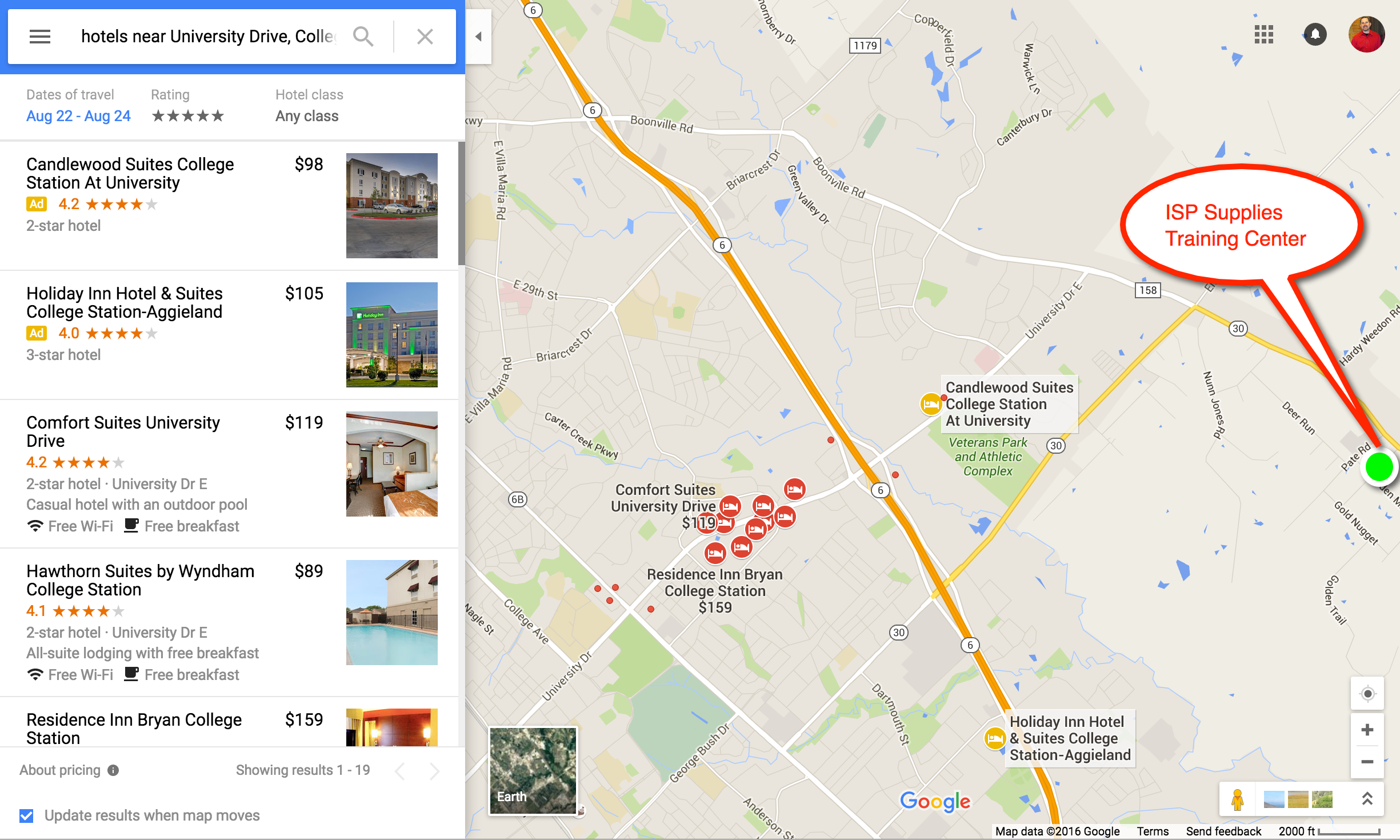Ubiquiti Certification Courses from the Ubiquiti Training Academy provide a background of foundational knowledge and the hands-on experience of building out an indoor or outdoor wireless communications system using Ubiquiti equipment.
We teach many tips and tricks to get the most out of your equipment and network.
Combined Training, UBWA & UEWA Certification
Get your Ubiquiti Broadband and Enterprise Wireless Certification
ISP Supplies Training Center, College Station, Texas
August 23-24 & 25 (With Optional UEWA add-on)
The Ubiquiti airMAX-Broadband Wireless Admin (UBWA) course provides both the background of foundational knowledge and the hands-on experience of building out a wireless communications system using Ubiquiti equipment. Applications include WISP’s, building to building networks and security camera networks.
The Ubiquiti Enterprise Wireless Administrator (UEWA) course teaches the fundamentals of the Unifi WiFi distribution system used in schools, offices and even home networks. Now, you can get just the UBWA or both in one class!
This is a combined training course:
Day 1: We will cover the fundamentals of wireless communication in outdoor and indoor applications.
Day 2: We will cover administration of Fixed Wireless Ubiquiti products, selection, application and programming.
Optional Day 3: We will deep dive into Ubiquiti’s UniFi, an enterprise level, scalable, centralized WiFi distribution system.
Course Syllabus:
Day 1 & 2 UBWA & UEWA Wireless Theory
The Ubiquiti Broadband Wireless Admin (UBWA) is Ubiquiti’s two-day, In-class, Instructor-led airMAX training course designed for intermediate study of wireless theory and techniques. Learning is reinforced through lab activities that apply theory to real-world examples.
Course Outline
- RF Fundamentals
- Antenna Fundamentals
- Spectrum Analysis
- Link Calculations
- Installation Best Practices
- Ubiquiti’s Unique Features
Optional Day 3 – UEWA
This course is designed to prepare professionals to meet the challenges faced by today’s enterprise networks through hands-on lab activities using UAPs and the UniFi Controller.
Course Outline
- Overview of Enterprise Networks
- WLAN Fundamentals
- WLAN Planning
- Comprehensive UniFi Configuration
- Advanced Adoption Techniques
- Guest Portal & Hotspot Integration
- WLAN Troubleshooting
Ready To Register? Pick your option:
[one_half]UBWA Only[/one_half] [one_half_last]+ Add the UEWA[/one_half_last]
[one_half]Ubiquiti Broadband Wireless Administrator, best for anyone that deploys fixed wireless networks outdoors[/one_half] [one_half_last]Add the UEWA Class, an important addition for anyone that deploys WiFi networks including UniFi.[/one_half_last]
[one_half] [/one_half] [one_half_last]
[/one_half] [one_half_last] [/one_half_last]
[/one_half_last]
Class Schedule
- Each class day begins at 9:00 am and ends at 5:00 pm with an hour lunch break, and ISP Supplies will provide lunch.
- The certification test will be given on the second and last day of class and should be completed no later than 6:00 pm on the last day of class.
- Those passing the certification test will receive a certificate and Ubiquiti tee shirt.
Class Location
Class will be held at the ISP Supplies Training Center, 10770 State Highway 30 Suite 200, College Station, Texas. There are many hotels in the area with various pricing. We suggest the Hilton Garden Inn which is less than 5 minutes from our office. Also, any hotel on University Drive is less than 10 minutes from the training center.
What You Need and Need to Know & Bring
- You will need a working laptop with administrative privileges so you can set a static IP address. You will also need to know how to set a static IP on your laptop and Google is a great place to search for guides on how to do that.
- Please download Google Earth. It is free and we will use it for one of the labs.
- Install Java on your laptop.
- Install Chrome browser, IE has many problems we will not have time to deal with.
- Install the Ubiquiti discovery tool, it is free and you can get it HERE.
- Sign up with a free Ubiquiti account HERE. If you already use the forums, you already have an account that will work, just make sure you know your user name and password.
- Bring a standard power strip and a notebook, everything else is provided.